Project 2- Drawing Improved
This is a continuation of my previous project, using the same clicking and spawning of objects. This one will have a slider to change the size of the spawned objects, a dropdown menu to select which shapes to spawn, a clock that can change the time of day and the graphics, and a toggle/checkbox to turn it off.
These are each of the new features:
1. Size Slider: Input: User clicks and drags the slider left or right. Output: Depending on if the user drags left or right the object will change size. This will allow the user to make things with different varieties of sizes.
2. Dropdown menu: Input: The user hovers and clicks over the menu, and then selects one of the options. Output: The spawned object will change between a cube or circle depending on what the user clicks.
3. Clock: Input: The clock will automatically run over time, not requiring the user to do anything. Output: The time of day will change and affect how the canvas looks.
4. Toggle/Checkbox: Input: The user clicks on and off on the toggle. Output: If the toggle is off, the clock will stay on, if it's on, then the clock will be turned off. By default, the clock will be on, so if the user wants it off, they can turn it off.
| Status | Released |
| Platforms | HTML5 |
| Author | ChrisDeRooy |
| Made with | Unity |
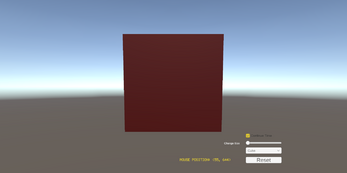
Leave a comment
Log in with itch.io to leave a comment.